Hello to all friends, foes, lurkers, losers, suckers, lovers, fighters, fans, enemies, comrades, cool cats, kittens, etc
Wikipedia proponents love to proclaim “aNyOnE cAn EdIt” from the hilltops, usually referring to Wikipedia’s contents, but you can also edit your Wikipedia layout if you so desire. Wikipedia lets you inject your own arbitrary Javascript into the site to change it according to your preferences, so the customization options are endless (like, someone once made a script to display IP addresses as emoji). As an avid Wikipedia reader, editor, and arguably “influencer,” I have collected some favorite tools and customizations from the bazillions that are out there. So please, feast on these mushrooms and berries that I, a stone age woman, have carefully gathered from the fields.
Customize your layout!
Article stats up top: I'm always interested in pageviews and I like this Wikipedia gadget that shows you page info. I love seeing who wrote different articles. The former executive director of the Wikimedia Foundation is the one who created the article Dave rule, the “inside joke in Silicon Valley startup culture that posits that if a work team includes as many women as it does people named Dave, it has achieved acceptable gender balance.” The stats often create more questions than they answer. Like, who are the 2,914 people reading about toilet gods every month? preferences —> gadgets —> xtools
Dark mode: one of the easiest ways to get Wikipedia dark mode is preferences —> gadgets —> dark mode toggle. Even better, you can feel like an evil 80s hacker if you go do preferences —> gadgets —> green text with black background
Wanna know if the article you're reading is good quality? You can make the article's title color can correspond to the article's quality rating if you go to preferences —> gadgets —> display an assessment of an article's quality in its page header
Citation hover: I love to hover over the little [1] citation marker and see more details on the source! Why click when you could hover? You can add this in preferences —> beta features —> reference previews
"Who Wrote That?" is a browser extension that lets you mouse over text to see the author. Sometimes it's helpful if you're wondering if, like, the entire "reception" section for the Maggie Simpson article was written by the one random person (it was)
CiteHighlighter colors some citations based on their reliability (as determined by public discussions by contributors). It's not perfect and doesn't understand context — it's just a tool! Useful for new page patrollers.
I don't know about you but I never want the mobile version of the site when I'm on my desktop, so I use NeverUseMobileVersion
Tools for contributing:
Find more at toolhub.wikimedia.org!
Wiki shoot me: Find landmarks nearby that need pictures! This is very fun to browse roadtrips but you can also just explore your own neighborhood. I recently went on a walk around Brooklyn and took pictures of parks to upload to Wikimedia commons
WikiNav: Because clickstream data is public, you can see where people click to from different Wikipedia articles! Some rabbit holes are bizarrely well-trodden. The most common article people click to from “Uwu” is “United States war crimes.”
Wikifeedme: a German-language site that shows you food Wikipedia articles that need photos. This doesn’t always work very well for me (mostly because the photos needed on German Wikipedia are different from those for English) but I love the idea of getting dinner ideas and contributing to Wikipedia at the same time
Depictor by Hay Kranen: check if photos depict what Wikidata says they depict! I wouldn’t say it’s fun, but it’s definitely more gamified than other Wikidata editing I’ve done. Since its August 2021, Depictor has helped ~500 users make 800,000 edits!!!
Structured Search by Hay Kranen: This is similar but you improve search capabilities of Wikimedia Commons photos by tagging pics with descriptors
Copyvio Detector for checking Wikipedia articles for close paraphrasing or 1:1 copying of text from all kinds of online sources
Random stuff
Wikipedia advanced search has endless applications. I tried to see if any page had all these seemingly-disparate words. the only one that did was "List of paw patrol episodes"
Listen to Wikipedia: my incredible friend Mahmoud made a site that not only vizualizes recent Wikipedia edits but also turns them into music!!! it sounds like happy windchimes. There’s also a map display that shows where anonymous edits are coming from.
Check out pageviews on pageviews.wmcloud.org (the official site with normal-looking graphs) or on Wikipulse (interesting circular visualizations). As you might expect, pageviews for a public figure’s article spike when they die and pageviews for Rebecca Black are higher on Fridays than any other day of the week
Stuff you should know already:
If you're sick of scrolling past donation banners, you just make an account (logged-in users don't see them)
You can change the skin in settings! “Timeless” is a cult favorite (here’s an article I wrote about the redesign earlier this year, if you’re curious)
Stuff I’ve been up to
If you’re curious about me, I’ve been spending a lot of time writing my little Wikipedia book. Luckily I still have time for the important things in life, such as the NYT Games beta“Connections” and watching my cat watch birds. I started making perpetual stew in a Crock Pot and I’m gonna keep it up for another week at least (reply to this email if you wanna come try some), and I just started the new season of I Think You Should Leave. If you’d like a rabbit hole, I’ve spent a few hours poring over a 1973-1999 Boston LGBT newspaper, mostly because the April Fools Day satire issues are sublime. I can’t recommend it enough.
That’s all! Hope you’re having a good week. Let me know of good online archives to browse or what tools/customizations/scripts I missed
<3,
Annie
P.S. Do you ever listen to a podcast so good that you’re like, “wow, I’m so glad I have ears”? That’s how I felt about Belt Buckle episode of Mystery Show (the fully dead podcast from Gimlet Media, a network that was proclaimed “basically dead” this week). I’m like seven years late, but you gotta listen if you haven’t already





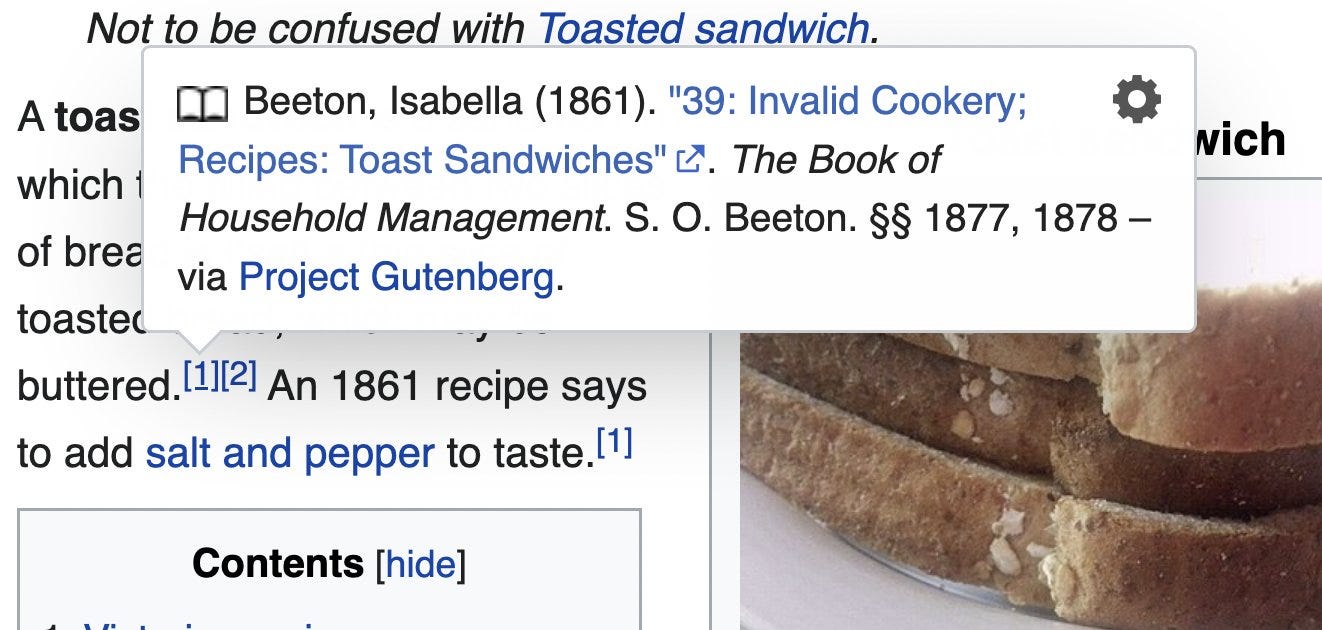
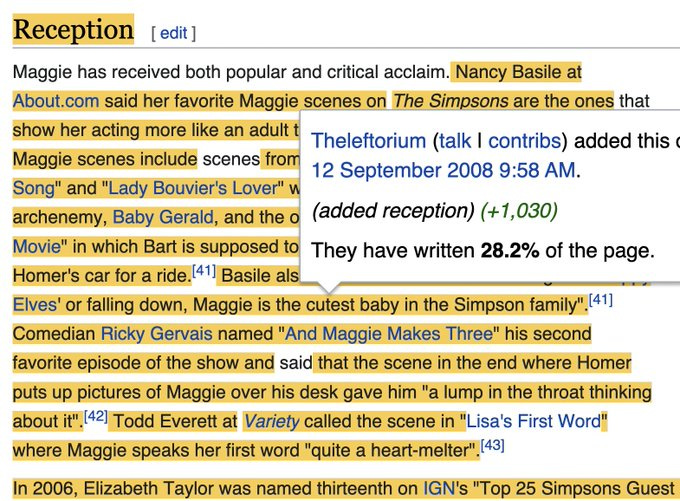


Reading this makes me miss the Depths of wikipedia podcast even more! Which I should mention the bio says you are on hiatus till 2022 still haha
Yeah if you are serious I'd like to try some infinite stew. I can get some groceries for it if you need them.